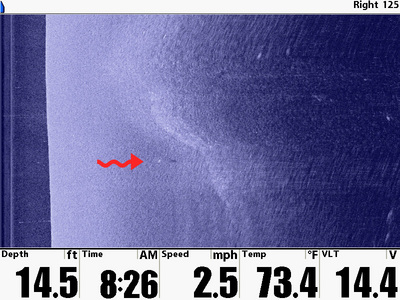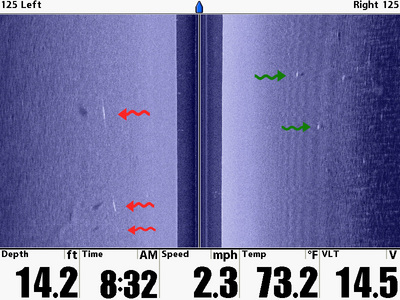One of the things I have found this summer, after taking 100s (and 100s!) of screen captures from my Humminbird 997 and 1197 is that I learn an INCREDIBLE amount by reviewing them carefully once I’m off the water. I’ve trained myself to take a screen capture (which is exceptionally easy to do) anytime I see something vaguely interesting when I’m on the water. Chances are that the image I capture will end up containing much more than I originally identified. I think we so caught up in looking at one cool part of the screen, that we miss all of the cool things happening in other parts.
Here are a few examples from recent trips. This first one is a breakline from 3-4 feet down to 14-15 feet. The drop itself is the slightly brighter portion of the picture, with shallow water to the right and deeper water to the left of the break.
Ok, now what’s the cool thing that I missed while on the water…
…the fish (marked by the squiggly red arrow; check out his shadow between the fish and the break) sitting just off the inside turn, right where he’s supposed to be. I was so focused on how well that the 1197 imaged the breakline, that I missed the fish!