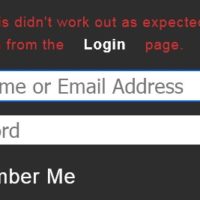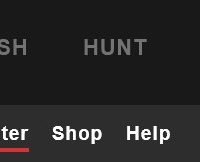The login button on the main page only takes me to the official login page. Why this redundancy?
IDO » Forums » Fishing Forums » Question and Answer » Login issue
Login issue
-
February 24, 2022 at 6:55 am #2102552
Here is my 1st pic of the main page that was not aded to the original post for some reason
February 24, 2022 at 9:29 am #2102617Click on the RED “Log in” button to the right of the “Register” button your looking at.
Register is for new members
Log in is for returning members.Unless I’m not understanding you correctly.
February 25, 2022 at 6:28 am #2103001I am clicking on the red button you mention. I do not log off everyday, but I use a virtual machine for my browser data collected and it suggests that I delete the contents every 8 days. As a result, all of the data is deleted and I have to login again. My password manager fills in my login info and I have to check the remember me box and then when I click the login button I get the Oops! page. I have run into a few websites that do not accept text from form fillers. Maybe this is it, but I do not have that issue with the Oops! page. If I am the only one with this issue, don’t worry about it, I can still get in. Thanks for the response.
April 18, 2022 at 10:19 am #2117134Any idea why I can log in on a laptop, but mobile says the same password and user name doesn’t match?
April 18, 2022 at 11:01 am #2117153In most cases I’ve found the cause of the problem to be…
“the same password and user name doesn’t match”. Seriously.
Check for spaces before the username and password.
April 18, 2022 at 11:08 am #2117159In most cases I’ve found the cause of the problem to be…
“the same password and user name doesn’t match”. Seriously.
Check for spaces before the username and password.
It’s saying the password you entereed for the username bigwerm is incorrect. I reset my password, and it works on the laptop (obviously).
May 20, 2022 at 7:18 pm #2125895I have had a similar, on-going, issue with logging into my account as others have described. I am normally logged in on my laptop and phone. If I clear cookies on one device (e.g., laptop), I have to log back in. However, I always get the user name and password mismatch message even though I am 100% certain both have been entered correctly. I end up having to reset my password to log into my account and then change my password back to exactly what it was before. If I then try to log in using my phone, I get the same mismatch message and once again have to reset my password from my phone. After resetting the password, I set the password to exactly what I had it set to previously and now both the laptop and phone work.
Any thoughts on what needs to be done to resolve the issue?
July 5, 2022 at 5:34 pm #2133526I’ve got a similar issue going on right now. I try to log in with a new password I created in the last couple of weeks. I get the “Password doesn’t match” popup. Try it a couple of more times, finally have to ask for a new password. Enter that, then reset my password to a new one. Get the same “Password doesn’t match” error message again. Any help would be appreciated.
You must be logged in to reply to this topic.