With a half-summer’s worth of waypoints generated on my Humminbird 997 and 1197, it’s time for me to organize them for ease of use and for future reference. To do so, I make use of Humminbird PC. Humminbird PC is a waypoint management program that is available to owners of Humminbird chartplotters and GPS/sonar combo units. Registered owners of these units can download Humminbird PC from the Humminbird website, as quickly and easily as you would download a software update for your unit. And best of all, Humminbird PC is free!
After downloading and installing Humminbird PC on your computer, you need to download waypoints and navigation data from your Humminbird unit in your boat. Doing so is easy. Install an SD card into one of the slots in your unit, and use the menu system (press the Menu button twice) to go to the Navigation Menu tab. Arrow down to “Export all Nav data” to write waypoints and navigation data to the installed SD card (you may need to change your user mode to “advanced” in order to see this particular menu choice).
Waypoints and navigation data will now be written to your SD card. Remove the card from the unit and bring it to your PC.
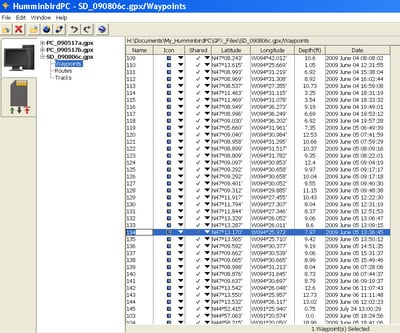

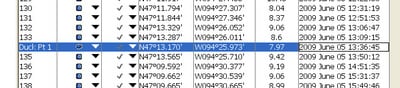











 This is for sure going to be cool!
This is for sure going to be cool!