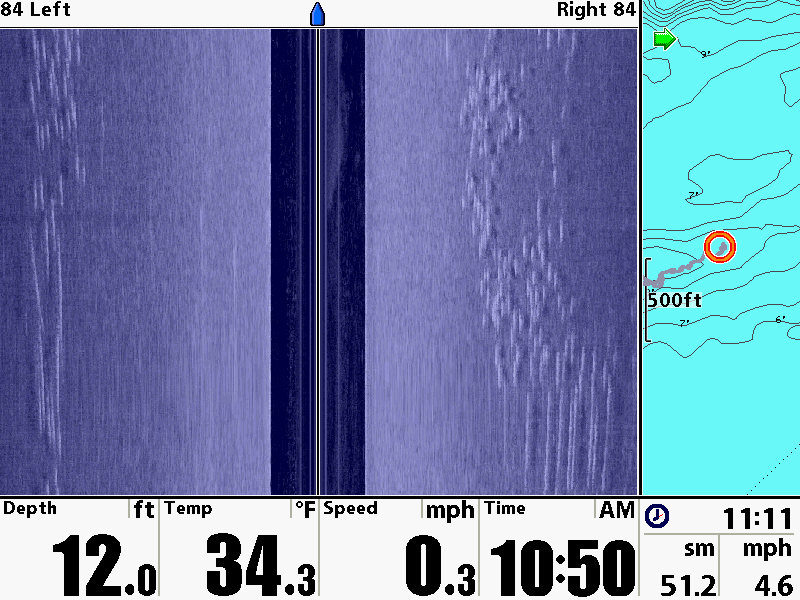I bought my first real fishing boat (a 2000 Lund Fisherman) late last summer and this winter I bought the Humminbird 1198. Just can’t wait to get on the water and try it out. Did any of you get to use the Humminbird 1198 last summer? What did you think of it? What do you like about it and what don’t you like about it? Are they equally useful in lakes and rivers?

Posts: 63
March 4, 2013 at 10:10 pm
#1295425